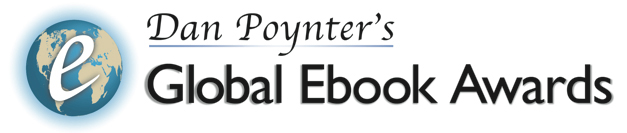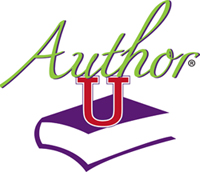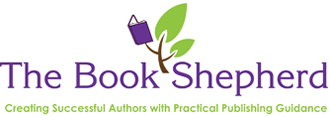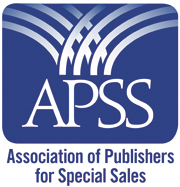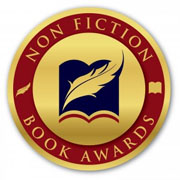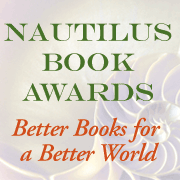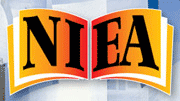by Carolyn Howard-Johnson
Recently I published some quick tips on publishing articles and books on Kindle in my Sharing with Writers newsletter and got tons of feedback, some of it from folks who said they were still worried about “the learning curve.”
They helped me to see that the little secrets I shared may have been too advanced; many writers need something that’s more A to Z. It’s so easy that I thought I’d take the worry out of for those who have been procrastinating.
Just remember, e-book readers don’t have page numbers. The pages change every time a reader changes the size of a font. If you keep that in mind, formatting is mostly intuitive. And if you want those extra little tidbits I published in the last newsletter, go to my Sharing with Writers blog (http://sharingwithwriters.blogspot.com/2012/01/learning-more-about-formatting-for.html) where I posted it for your convenience.
OK. Here goes:
- Use Word. Save your copy as a .doc., not .docx or .rtf.
- Use a simple font, preferably Times New Roman or Verdana. 11 pt works nicely for e-readers.
- Single space your text.
- Make margins one inch all the way around.
- If your book is fiction, change the paragraph indent from .5 to .2 inches. If you write nonfiction, don’t indent at all. Put spaces between your paragraphs instead.
- Remove any headers or footers you may have. That includes text of any sort and page numbers.
- Set justification. That’s the little section in the Word ribbon at the top of your screen that lets you move text all to the left, all to the right, centered, or justified on both right and left. Most suggest you use the latter so the copy looks even on both sides.
- Don’t leave lots of space between chapters or sections. A single space is all that’s needed. In fact, Nook won’t accept more than one blank line.
- You can use formatting in your chapter headlines. Make them bold or larger but don’t use fancy fonts (type faces). Some readers (like Nook and Kindle) don’t support the ornate ones. Arial, Verdana or Times New Roman are safe bets. You can use italics, but I see no reason for the clutter. People will be reading on a screen, after all. Chapter subheads can also be given some attention with bold or larger type face but, again, don’t get too fancy.
- If your book is nonfiction, be sure you mark the headings so you can make a table of contents with them—all automated and courtesy of Word. You should be able to find the heading formatter in the Word ribbon at the top of your screen.
- Your Contents page should have live links so that readers can skip easily to the sections or chapters in your book they want to read. Use the “references” tab at the top of your Word screen to make a Contents page automatically after you’ve formatted each headline.
- You can also use caps for the first three or four words in every chapter. That helps cue the reader that he or she is in a new section or chapter.
- It is acceptable to add information about your other e-books or forthcoming ones to the backmatter of your book. Why not? Be sure to use live links to their sales pages. It’s something I often suggest to my clients. Some authors even charge for a couple of ads in the back to offset the cost of publishing.
- The first page of your e-book is your title page (or the picture of your book cover—but Kindle provides an option that does that for you). Keep it simple. But include the ISBN. If you don’t have one, Kindle will provide one for you—f r e ^.
- Here is a tip that no one seems to tell those of us who love our front matter—you know—our acknowledgments, dedications, etc. Kindle eliminates them if you leave them in the front of the book. Your e-book must start with the cover image/title page/first chapter. So I cheat. I move selected pieces of my front matter to the end of my book. I think it’s important to thank people, and think it would be a shame not to put them somewhere!
- Just repeating here. Find a few additional tips at http://sharingwithwriters.blogspot.com/2012/01/learning-more-about-formatting-for.html
- Be sure to proof read the whole book once it’s set up as an e-book. You’ve made a lot of changes, right?
Click Here to Buy The Frugal Book Promoter –the Second Edition That I Just Loaded to Kindle–and Get Amazing Bonuses in the Process!
——
Carolyn Howard-Johnson is a multi award-winning novelist and poet. She is also the author of the HowToDoItFrugally series of books for writers (www.howtodoitfrugally.com) and was named Woman of the Year in Arts and Entertainment by members of the California Legislature.